AceMagician AM06 Pro with Ryzen 5 5600U Review
The AceMagician AM06 Pro, powered by the AMD Ryzen 5 5600U, offers impressive performance that can rival i9-10900 in a compact package.

Foreword:
AMD has always occupied a spot in my enthusiasm for hardware. Dating back to 2017 when I got my hands on my first Ryzen 1800X system, then the 2600X, 3900X and later the 5950X and now the 7700X, from the problem-prone X470, to B450, then X570 and now B650 motherboards, I’ve used them all. Barring the first Gen Ryzen’s lower IPC, AMD has consistently bested Intel in all these years with their Ryzen products, especially the 5950X. I’ve never seen a CPU that can pack 16 cores, and still drawing much less power than the competitors 10 core “flagship”.
It definitely got me thinking, how good would it be, if AMD engineers are to take this Zen 3 architecture, then tuning it so it draws less than 30W, and still offer a performance that can rival older flagship level desktop chips? In this review, we will be taking a look at a mini PC from AceMagician that’s based on an AMD Ryzen 5 5600U.
AMD Ryzen 5 5600U
The AMD Ryzen 5 5600U is the lowest end 15W TDP chip that features the famed Zen 3 architecture. AMD claims up to 20% IPC improvement in Zen 2, while providing better power efficiency at doing so. With the codename “Cezanne”, although branded at an “U” series chip, this CPU isn’t something to be disregarded. It has six 7nm Zen 3 cores, 16MB of L3 cache, a based frequency at 2.3 GHz and can boost up to 4.2 GHz. Of course, being an AMD APU, it also includes an AMD Radeon RX Vega 7 with 7 CUs, and can run at 1.8 GHz.
AceMagician AM06 Pro
This is not AceMagician’s first attempt to bring the AMD Ryzen 5 5600U to its mini PC products. The first iteration was the AMR5, which is a more gaming-focused system with RGB lighting and Performance Selector. This time, AceMagician decided to take a different route, with a more modest look to appeal to the business/home server crowd.


The AM06 Pro features reasonably useful external I/O options. The front panel has one 3.5mm audio jack, two USB 3 ports, one USB 3 Type-C port, and a small microphone. In the back, they packed one USB-C power port, a Kensington lock mount, one 1 GbE LAN, one 2.5 GbE LAN, one HDMI port, one DP port, and two USB 2.0 ports. It also have a Realtek RTL8821 based M.2 module for WiFi and Bluetooth capabilities.


Opening the case is a straightforward process that requires no special tools. To access the interior, simply unscrew the four rubber-wrapped screws located at the bottom of the case. It's worth noting that these screws serve a dual purpose as they also function as rubberized feet, offering ample grip for users to remove them without the need for a screwdriver. With this simple step, you'll be able to access and maintain the internal components with ease.

Upon opening the case, the first thing that catches the eye is the well-organized layout of the board. The presence of two SODIMM slots and a PCIe 3.0x4 NVMe M.2 slot indicates that this unit is equipped to handle upgrades with ease. In its current configuration, the unit comes with a 512 GB SSD and 2x8 GB 3200CL22 RAM, making it a formidable performer straight out of the box. Ace Magician has definitely left room for customization, and the possibilities for further upgrades are ample.
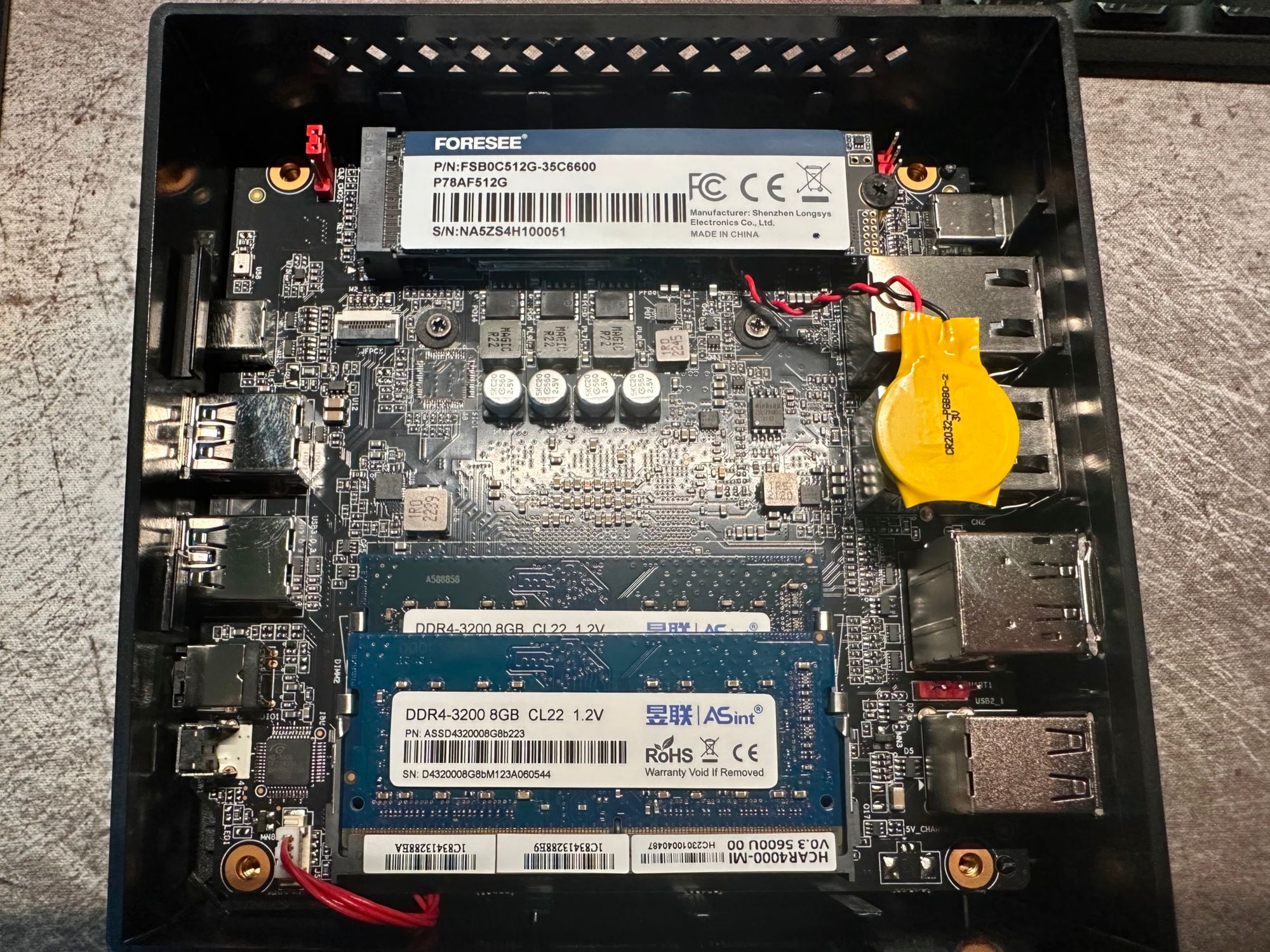
Located just under the M.2 slot, we can see the slotted WiFi module that is commonly seen on mini PCs. It's worth noting that Ace Magician has opted to go with the RTL8821CE chip AGAIN, which is a somewhat reliable and commonly used option in cheap mini PCs. However, some users may find it to be a bit underwhelming in terms of performance, and upgrading the NIC may be a top priority. Considering Intel’s AX210 module with WiFi 6 support only sells for $20 on Amazon, I think that’s a great upgrade for those who planning on using this machine wirelessly. Overall, this appears to be one potential weakness of an otherwise impressive system.

If you need to remove the cooler from the CPU, you'll need to unscrew the four metal screws that secure it to the board. Once these screws are set loose, you can detach the cooler from the board. It's important to note that you won't be able to lift the board out while the cooler is still attached. You'll need to remove the cooler first and then take the board out at an angle.
It's worth mentioning that the cooler is equipped with one heat-pipe, which is more than enough to accommodate this chip's maximum 30W TDP. In my experience, this cooling solution provided acceptable thermal management without causing any significant noise levels. Overall, I found the cooler to be an effective and reliable component of this system. More detail on this front later in the performance testing.
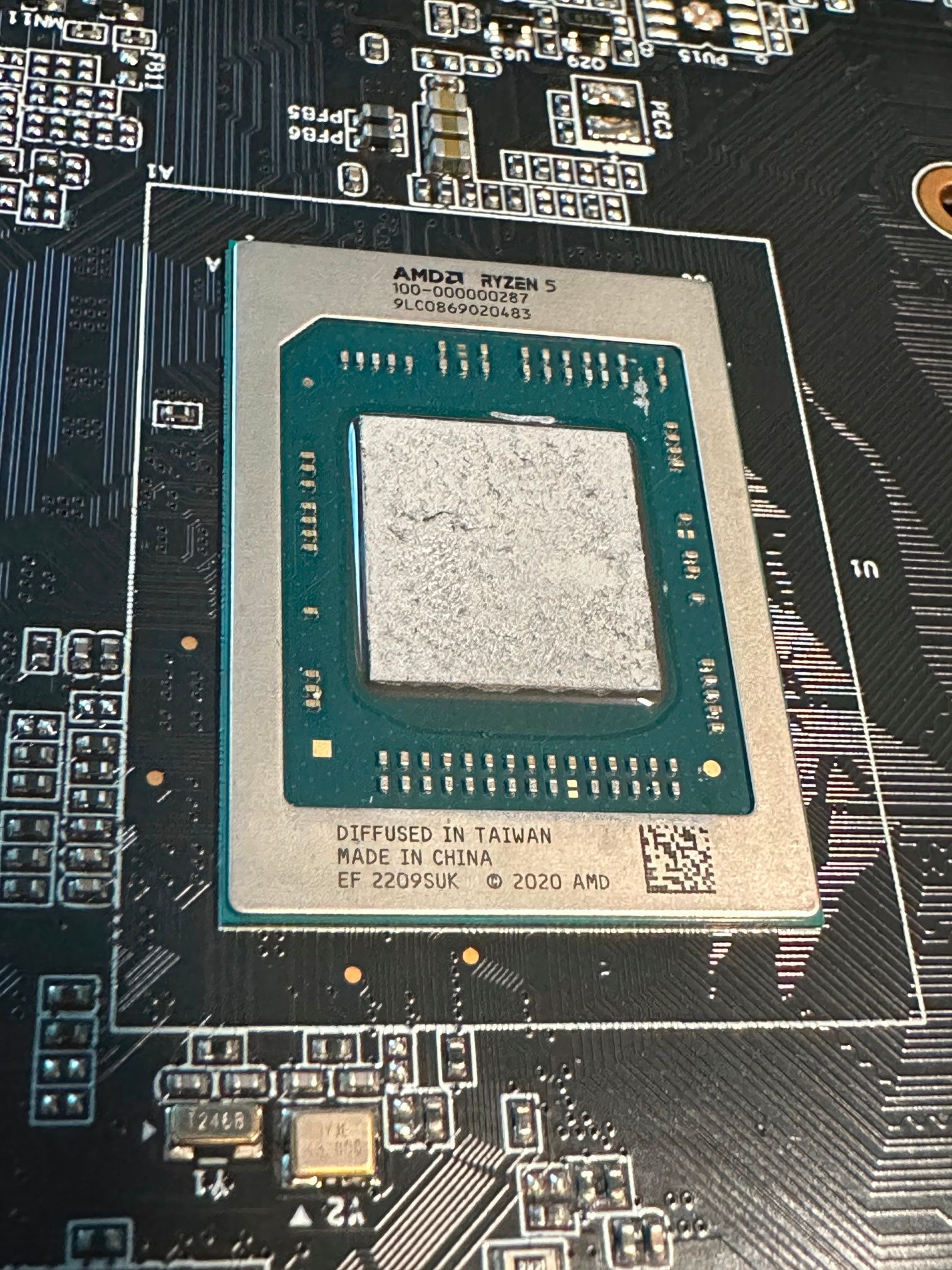
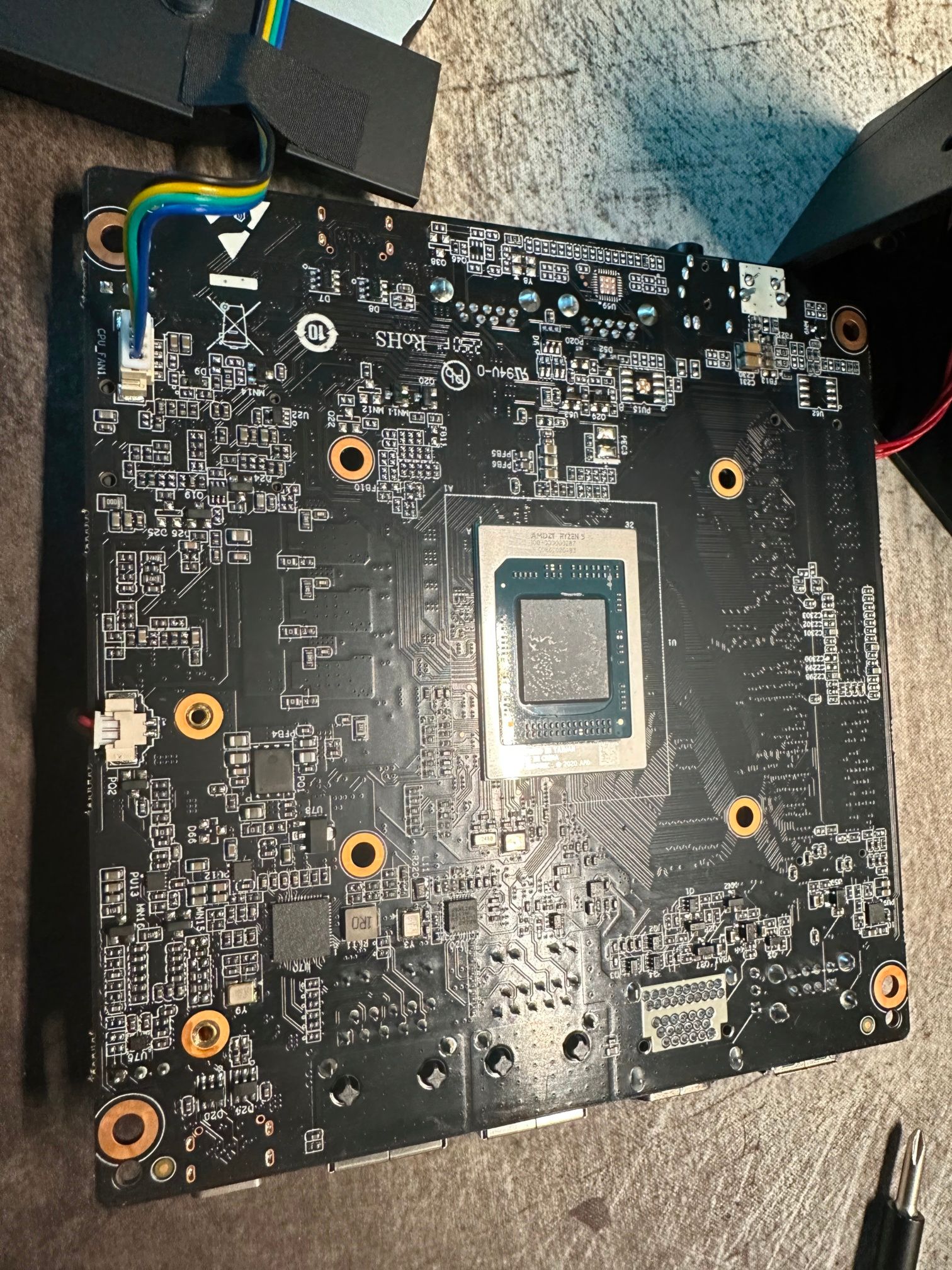
When it comes to putting the cooler and board back in place, it's important to exercise some fine-motor skills. First, carefully position the cooler back into the case. Then, gently lay the board back on top of the cooler.
At this point, you'll need to take extra care to ensure that the mounting holes are properly aligned. A light tap on the case can help to align the holes. Once the holes are aligned, it's time to put the screws back in. It's recommended that you use a criss-cross pattern when tightening the screws to ensure even pressure distribution.
One thing that I found a bit frustrating about this process is that Ace Magician didn't use spring-loaded screws. This means that hand-tightening the screws without knowing when to stop could lead to uneven mounting pressure, which can massively degrade the cooling performance. In fact, this happened to me during my testing, so I highly recommend taking extra care during this step to ensure that the screws are tightened evenly.
When it comes to mounting the 2.5" SSD, the process is relatively straightforward, but it can be a bit nerve-wracking due to the fragile-looking ribbon cable that is used for the SATA connector. As you can see in the picture, the ribbon cable is quite delicate, and it's important to handle it with care to avoid damaging it.
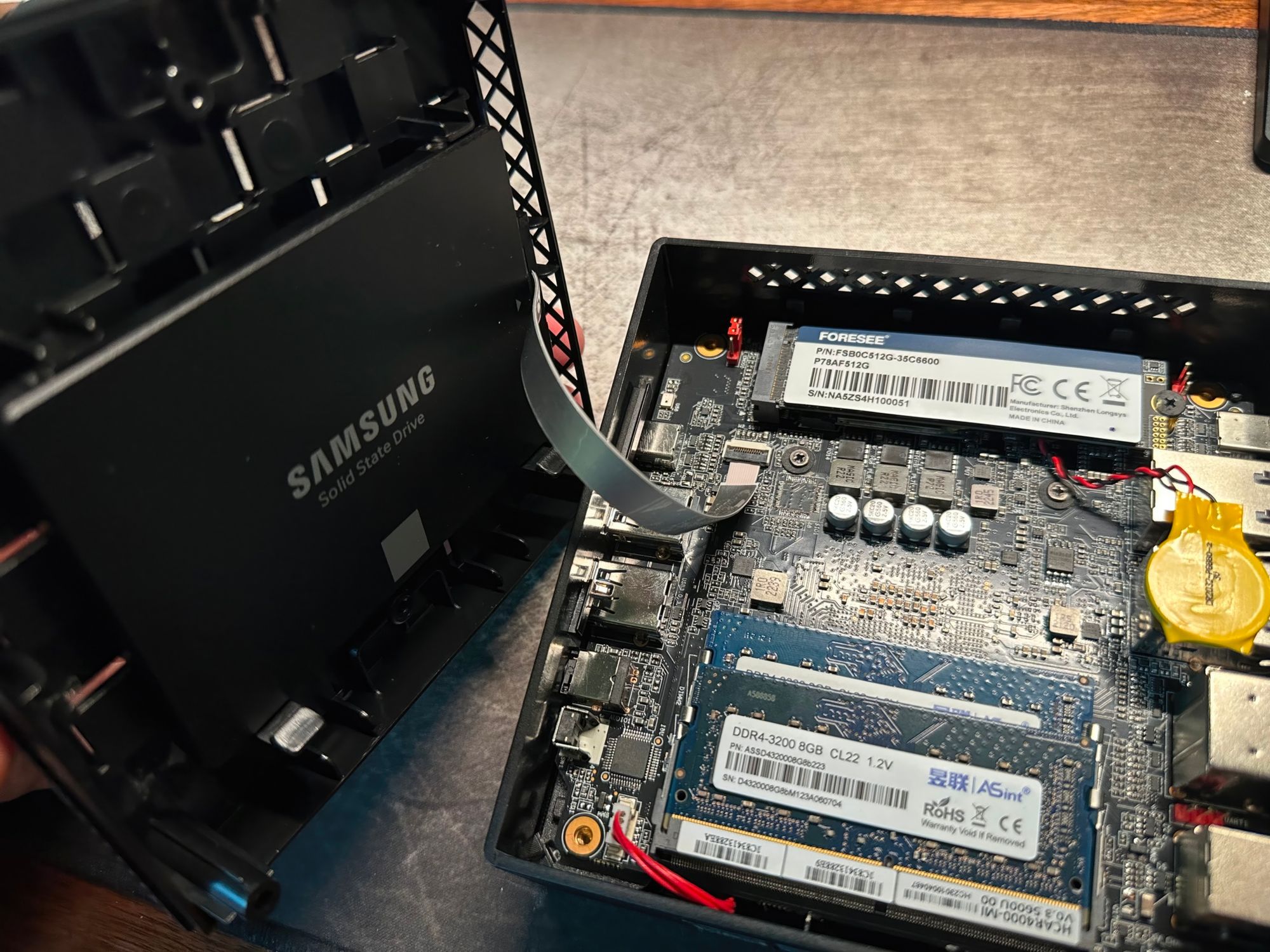
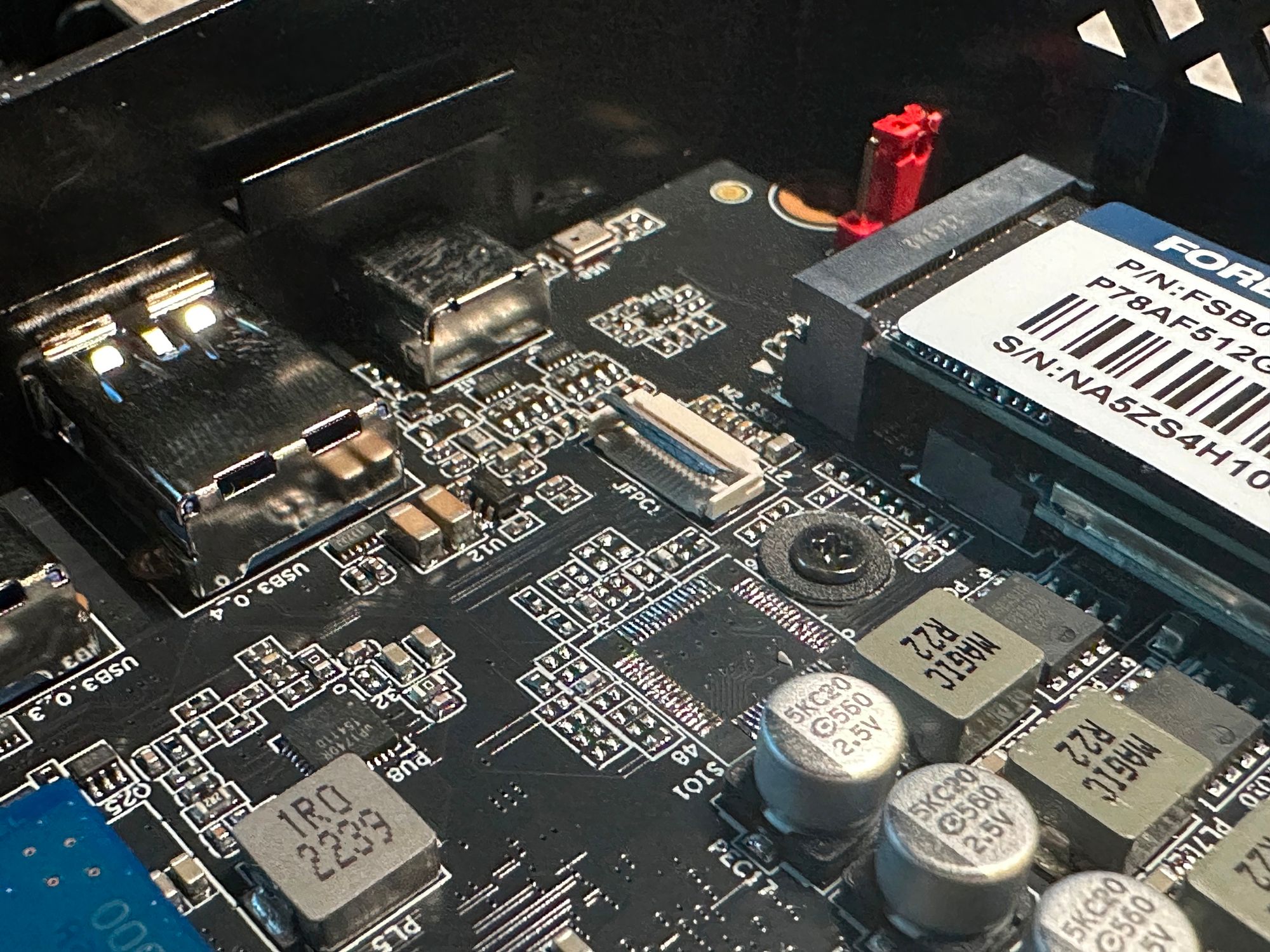
Thankfully, the mounting process itself is relatively easy. All you need to do is line up the SATA connector on the SSD with the ribbon cable on the board and gently press down until it clicks into place. It's important to be patient and take your time during this step to avoid any mishaps.
Overall, while the ribbon cable may look a bit intimidating, with a steady hand and some care, you should be able to mount the SSD without any issues.
Performance Testing
Testing is done on Windows 11 Pro 21H2, build 22000.318, with latest AMD Radeon Software. Power plan is set to “Balanced”.
CPU-Z Platform Validation
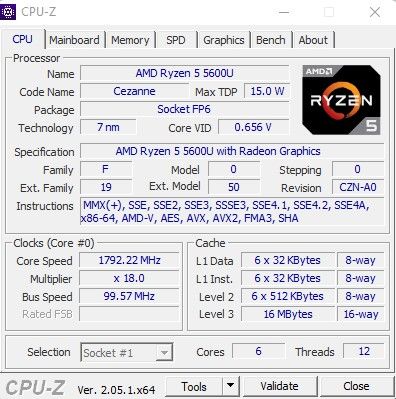
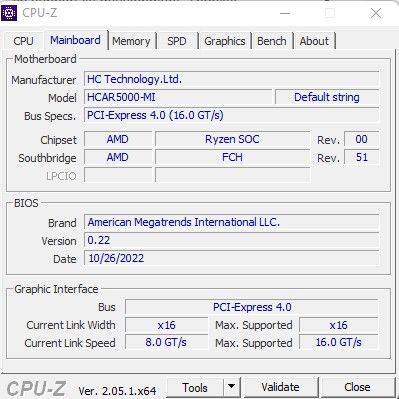
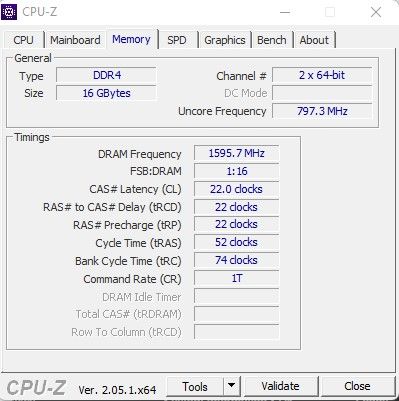
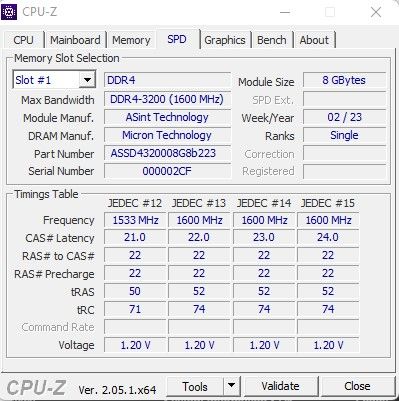
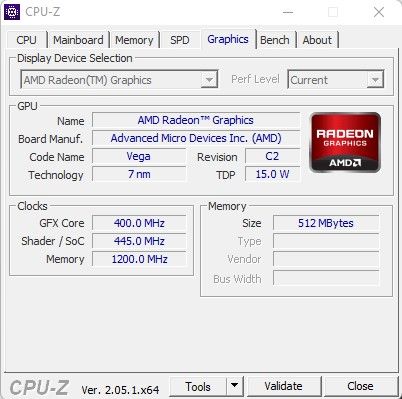
CPU-Z Benchmarks
With an ST score of 574.9 and an MT score of 3566, the Ryzen 5 5600U offers impressive performance, comparable to Intel's Core i9-10900K in single-threaded performance and on-par with the Ryzen 5 2600X in multi-threaded performance. This level of performance makes the AceMagician AM06 Pro a powerful and versatile mini PC, suitable for a variety of applications.
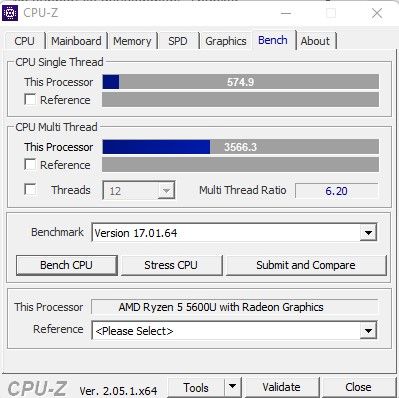
Geekbench Benchmarks
CPU Benchmarks can be viewed here:
https://browser.geekbench.com/v6/cpu/672239
With a single-core score of 1802 and a multi-core score of 6574 on Geekbench, the Ryzen 5 5600U delivers performance that is comparable to Intel's Core i5-11400H, which has a base frequency of 2.7 GHz and can boost up to 4.5 GHz with a TDP of 45W. This level of performance makes the AceMagician AM06 Pro an excellent choice for users who need a powerful yet compact mini PC.
GPU Benchmarks can be viewed here:
https://browser.geekbench.com/v6/compute/243119
The GPU score of the AceMagician AM06 Pro with its integrated AMD Radeon RX Vega 7 graphics is comparable to that of the AMD Radeon RX 550, which is impressive for a mini PC of this size. This level of graphics performance makes the AM06 Pro well-suited for a variety of applications, including light gaming and media consumption.
Heaven Benchmarks
DX9, 720p, Basic Preset
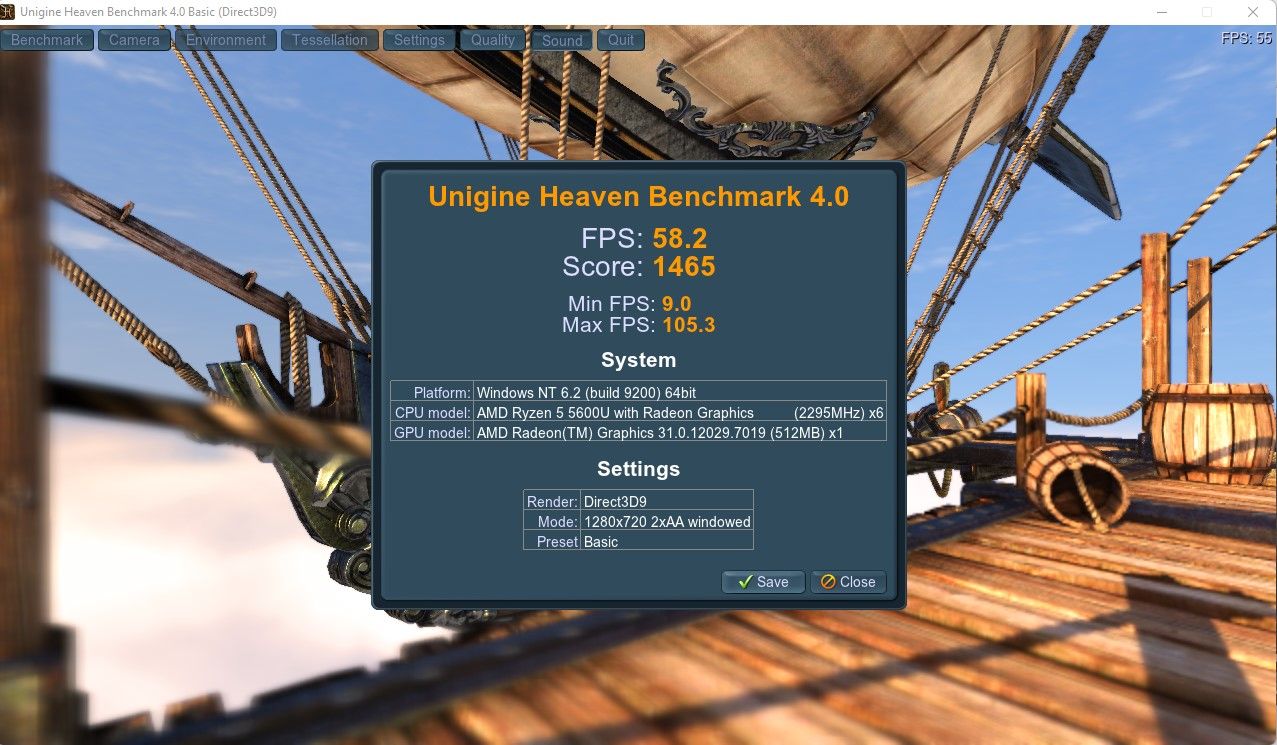
DX11, 720p, Low

DX11, 720p, Medium (Basic)
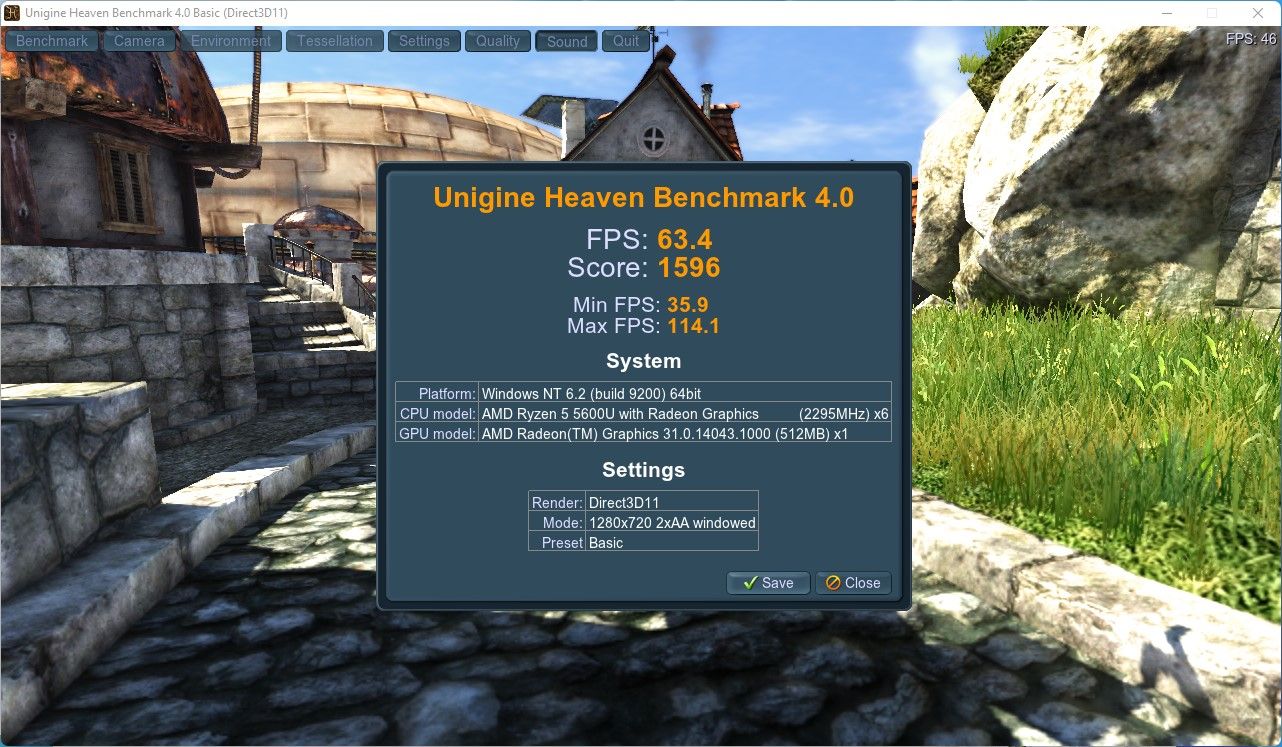
Furmark
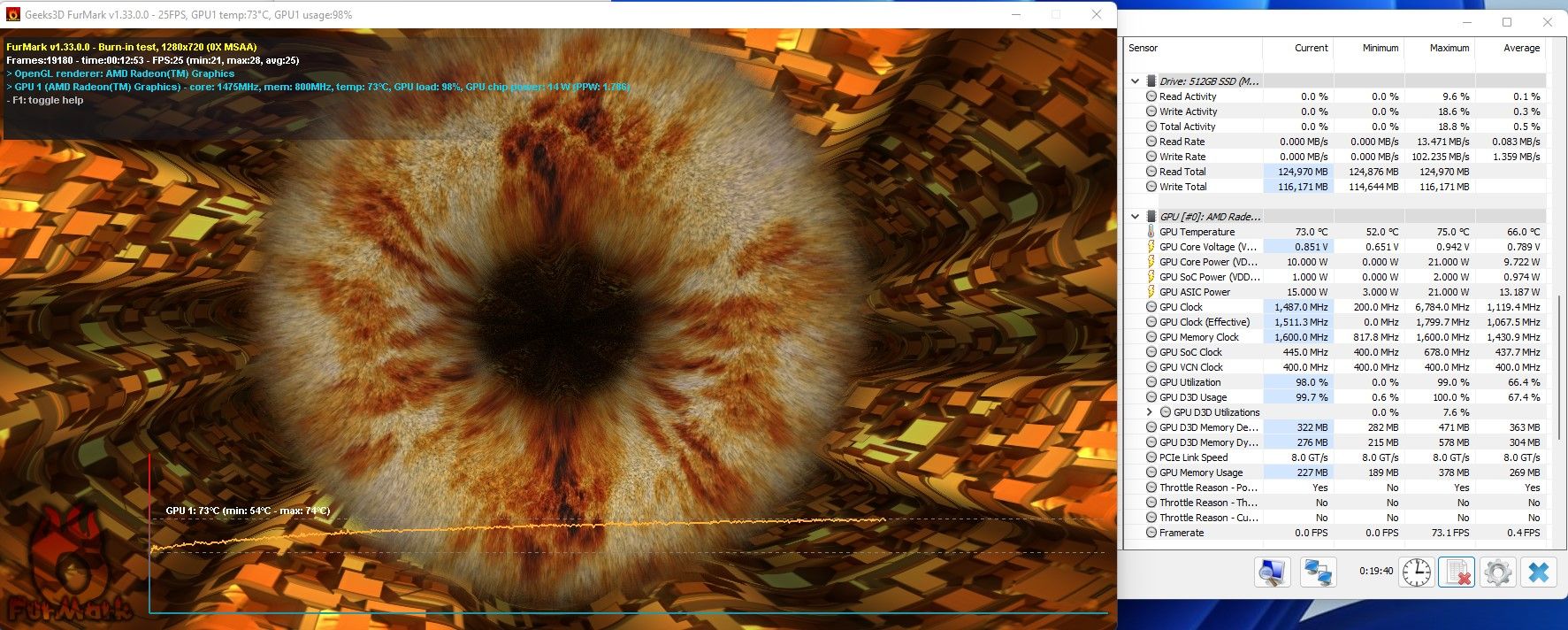
Cinebench R23
MT: 8246
ST: 1369
Once again, the Ryzen 5 5600U's performance is impressive, with a single-core score of 1369 that is comparable to Intel's non-K Core i9-10900 and a multi-core score of 8246, which is less than 10% behind a Threadripper 1900X, all while consuming only 22W of power. This level of performance demonstrates the efficiency of the Ryzen 5 5600U and makes the AceMagician AM06 Pro a compelling option for users looking for a powerful yet energy-efficient mini PC.
Crystal Disk Mark
In our Crystal Disk Mark test, the SSD on the AceMagician AM06 Pro performed as expected for a lower-end PCIe 3.0 NVMe SSD. While it may not be the fastest SSD on the market, it is still more than capable of handling everyday tasks and basic gaming needs.
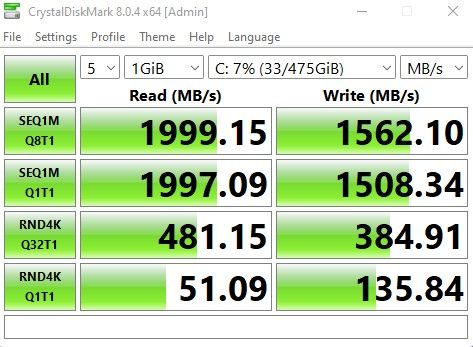
Thermals and Power
It's worth noting that the AceMagician AM06 Pro does not have a beefy thermal solution. The blower-based cooler features only one heat-pipe and does not have any openings around it to draw in cool air. While the case does have some cut-outs along the checker-boarded pattern on the bottom, in our experience, they did not appear to promote much airflow, as they are quite far away from the cooler. As a result, users should expect the system to run hotter than some other mini PCs on the market. It's worth keeping this in mind when considering the AM06 Pro for your needs, and potentially be thermal limited if you plan to push the system to its limits.
During our testing, we observed that during Geekbench benchmarking, the CPU on the AceMagician AM06 Pro can reach temperatures upwards of 90C while the ambient temperature is about 23C. Once the temperature gets above 85C, the fan will spin at a much higher rate, indicating that a very passive fan curve was used. This resulted in the fan becoming much louder, with a high pitched noise that may not be pleasing to some users. It's worth noting that this is a trade-off for the system's compact size and low noise during light usage.
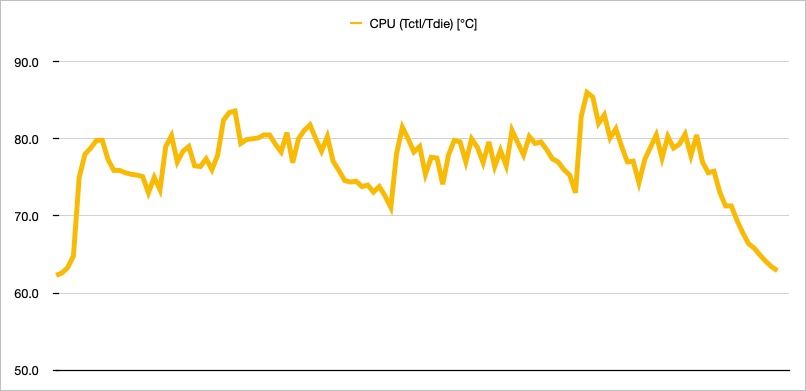
In Cinebench R23 MT testing, we started at 52C, which is the idle temperature of the system. The CPU again topped 93C during the test. From our chart, we can see that the fan curve used is very passive, as it took only about 50 seconds to drop the temperature from 92C to 70C. However, it took almost 10 minutes to drop the temperature from 70C back to 52C. This indicates that while the system's cooling solution is set to a very passive fan curve.
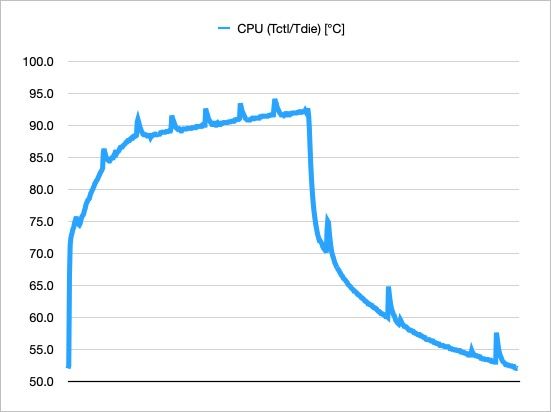
Despite the challenges posed by the system's passive cooling solution, there are some silver linings to be had. During our Cinebench R23 MT testing, we observed no thermal throttling, indicating that the system's cooling solution is still effective at preventing the CPU from reaching temperatures that could cause performance degradation. Additionally, we observed that the CPU package power first spiked to 25W, then held steadily at about 22W, indicating that the system is able to sustain high levels of performance for extended periods of time. After finishing the test, at idle, the system pulls about 4W, indicating that it is also capable of operating efficiently when not under heavy loads. These results demonstrate that while the system's cooling solution may not be the most powerful, it is still capable of delivering reliable and sustained performance under heavy workloads, despite having a high CPU temperature.
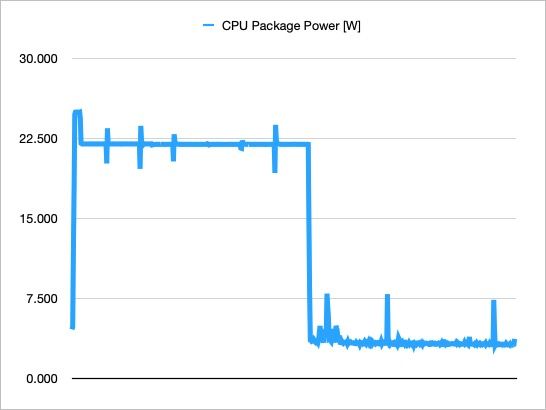
When all cores are active, it can hold a frequency of 3.27 GHz, while occasionally boosting two of the cores to 4.25 GHz. That’s 50 MHz better than AMD Spec at 4.2 GHz flat.
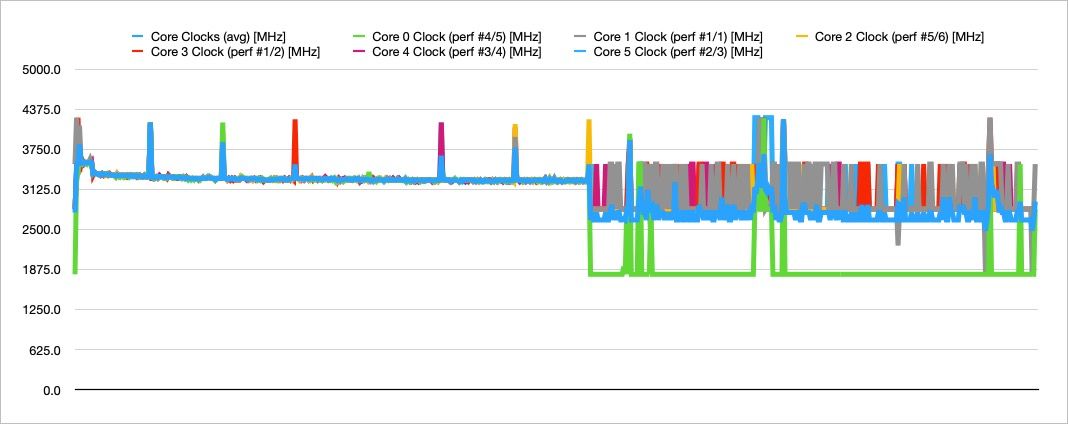
Since the GPU is only rated for 15W, it is considerably easier to cool than the CPU. While running Heaven benchmark, there's only one small spike to 70C, finishing the test around 62C.
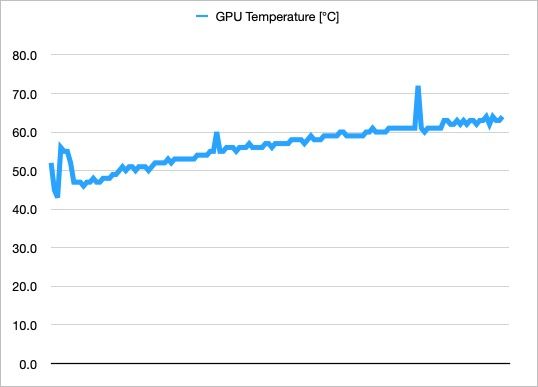
However, GPU core clock did not maintain the rated 1.8 GHz boost clock per AMD Spec. It did boost up to 1800 MHz for a few times, but mostly hovers around 1625-1675 MHz.
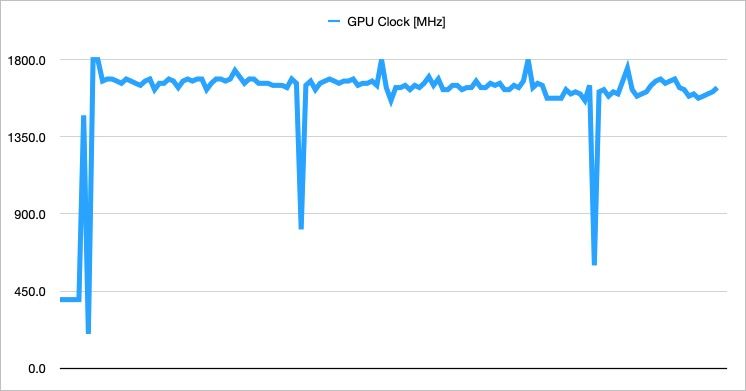
When GPU is pegged at 100% utilization, the GPU can pull a constant 15W for all of its components, while GPU core flactuates between 5-15W, mostly at 10W.
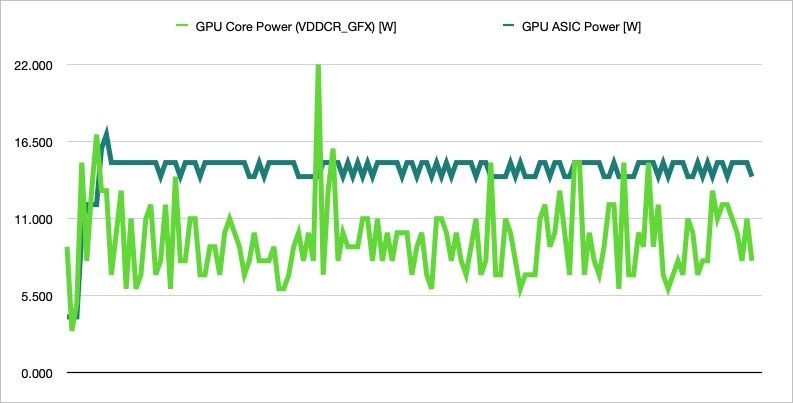
Conclusion
The AceMagician AM06 Pro with Ryzen 5 5600U is a powerful mini PC that offers impressive performance in a compact form factor. Equipped with the latest Zen 3 architecture, the Ryzen 5 5600U offers up to 20% IPC improvement over its predecessor while maintaining power efficiency. The AM06 Pro is well-designed, with useful external I/O options and ample room for upgrades, making it a versatile option for both business and home server use.
In terms of performance, the Ryzen 5 5600U is comparable to Intel's Core i9-10900K in single-threaded performance and on-par with the Ryzen 5 2600X in multi-threaded performance. Its GPU score is about the same as the RX 550, which is impressive for a mini PC. However, the system's thermal management could be improved as the blower-based cooler can get quite loud under heavy load and the passive fan curve can lead to higher temperatures.
Overall, the AceMagician AM06 Pro with Ryzen 5 5600U is a powerful and versatile mini PC that offers impressive performance for its size. It is well-designed and offers ample room for upgrades, making it a great option for both business and home server use.