Testing NVIDIA GTX 1080 Ti, RTX 2060 12GB, and AMD RX 6600 for Cloud Gaming Build
I tested the NVIDIA GTX 1080 Ti, RTX 2060, and AMD RX 6600 for my cloud gaming setup, the real winner is actually surprising.
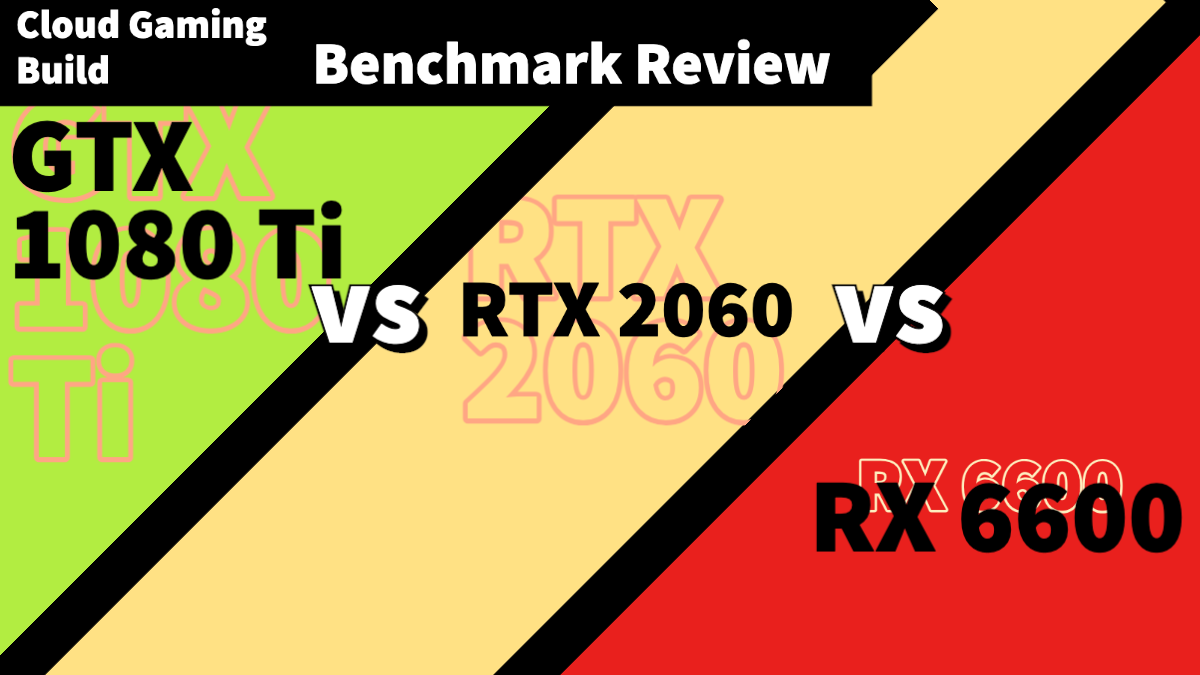
Preface
Not too long ago I wrote a blog post mentioning that I’ve relocated my workstation PC to another room. After a few weeks of tinkering, I came to realize that a “gaming PC” doesn’t really need that much of a powerful hardware, given a realistic expectation is set. Over the past couple of weeks, I’ve been using Parsec and Moonlight/Sunshine to stream to my PC’s desktop, and I am quite satisfied with the experience.
Since the transition to using a Mac as my daily driver, the gaming aspect surely leaves a lot to be desired. The easiest solution would be just have a gaming PC sitting under the desk, and turn it on when I feel like playing games. However, this solution brings a few inconveniences. First of all, I would really like to keep my Mac’s desktop readily available, without having to change the monitor input, or mess with any KVM switch. Secondly, bringing a gaming PC into the room will introduce extra heat and noise, which I am not very fond of. Last but not least, I just don’t game that much, and I would like to have the “gaming instance” available to stream when I want to game, without being tied to my desk.
With all that being said, my first solution to my problem would be a server with VM running Windows, and have a GPU pass-through for this Windows VM to use. While I consider myself somewhat well-versed with Proxmox, I just can’t get the VM to work reliably. Besides, keeping the server running wastes more electricity than I would like, so I decided to build something out of my existing parts.
The Build
CPU: Ryzen 9 3900X
Motherboard: Gigabyte X570 Aorus Master
RAM: G.Skill DDR4-3200 16GB x 2
SSD: Kingston K3000 1 TB PCIe 4.0
PSU: EVGA 550W Gold
For a gaming build, arguably, the most important aspect would be the GPU. Since I will only be streaming the games played with a 1080p, 60 fps stream, there’s no need for me to target anything higher. My goal is to be able to hit 60 fps at max, or high settings, even in the most demanding titles. After some research, I narrowed my GPU choices down to three cards:
- NVIDIA GTX 1080 Ti 11 GB (eBay: $261 Used)

- NVIDIA RTX 2060 12 GB (Newegg: $280)

- AMD Radeon RX 6600 8 GB (Newegg: $240 after rebate)

In this blog post, I will be reviewing all three of them for my specific needs.
The Benchmark
- Unigine Heaven, 1080P, Max Settings
- CS:GO, 1080P, Max Settings
- Forza Horizon 5, Ultra Settings
- Cyberpunk 2077 1.6 - Custom Settings
- Streaming Encode - 1080p@60fps, HEVC, 50 Mbps
Since a lot of games I play (rogue-like, base-building, SRPG) doesn’t really require that much of performance to begin with, this benchmark may seem shallow to most readers that are accustomed to other extensive reviews, since the test itself only represents my gaming preferences.
Engine Heaven

In Heaven benchmark, the GTX 1080 Ti absolutely crashes all other competitions, at the price of more than double the power usage than the RX 6600. Based on this data, although GTX 1080 Ti is the best performer, the RX 6600 is vastly more efficient, achieving 65% of the 1080 Ti’s performance by using only 42.5% of power. In this test, I also tested RTX 2060 with a 900mv undervolt to see if it can achieve a similar result as the AMD RX 6600. Sadly, the RTX 2060 still pulls about 145W after tuning, or 45% more than the RX 6600, to achieve the same FPS.
CS:GO

While CS:GO isn’t a graphically demanding title, it does scale heavily with CPU single core performance. The Ryzen 9 3900X’s single core performance is more of a bottleneck in this case. The GTX 1080 Ti still bested this test, while the RX 6600 provides the same RTX 2060 level of performance with 55% of the power draw, very impressive.
Forza Horizon 5

In Forza Horizon 5, we can clearly see the advantage of what AMD’s cooperation with Microsoft brings to the table. By using AMD-based solutions in XBOX consoles, Forza Horizon is tailored to run on similar AMD hardware. The newer RX 6600 beats the old GTX 1080 Ti in this test, and it is only using 100W to do so. The RTX 2060 is a non-factor. Neither did it provide the best performance, nor it provide the best efficiency. Turing architecture is truly one of the worst NVIDIA releases, since AMD had nothing to compete with at that era.
Cyberpunk 2077 v1.6

Again, for newer titles, RX 6600 continues to show performances leads over the older GTX 1080 Ti and RTX 2060. However, both the GTX 1080 Ti and RTX 2060 have higher memory bandwidth than the RX 6600, so the 1% low and 0.1% low are both higher. Nonetheless, I am very impressed what that the RX 6600 is able to do at just merely 100 watts of power budget.
The custom settings used for this test can be found here.
Streaming Encode, HEVC 50 Mbps
Not much to talk about here. All of the three GPUs are equipped with hardware video encoders, and are able to encode a 1080p, 60fps, HEVC stream at 50 Mbps without any problem.
The Conclusion
So, based on the test results above, I think we have a pretty clear winner, but it might not be the one you are thinking of.
My ultimate choice, is the GTX 1080 Ti. Why, you might ask, since it consumes way more power, and sometimes delivering less performance, than the cheaper and newer RX 6600.
Yes, the AMD RX 6600 is very impressive, and I would really like to choose it for my build since it is both performant and power-efficient. However, at the end of the day, if the driver software accompanied with the hardware isn’t stable, the hardware becomes useless.
Not exaggerating things, I did not have a good experience reviewing the AMD Radeon RX 6600. This particular RX 6600 I got is from AsRock, and it seemed to be having some weird issues. First sign of instability was that it cannot even finish Heaven benchmark for more than twice, the Radeon driver software would crash at the third time. Then, when I tried to benchmark Cyberpunk 2077, it will crash the system at some specific locations. Finally, when I decided to scale things back a bit and run some older games like Crysis, it would still crash when the graphics load was seemingly low.
I’ve contacted Newegg for a replacement. When the replacement arrives, I will redo some of the tests to see if the card was really faulty. If not, I will happily use the AMD RX 6600 in my Cloud Gaming build. However, if the problem is related to the driver, then I have no choice but to return the GPU and get my money back.
So, what about the NVIDIA RTX 2060? In my opinion, not worth it at all. I was trying to repurpose this card for GPU virtualization, however, the GPU isn’t stable with vgpu_unlock, I can’t get the vGPU instances to work reliably in Windows VMs, so this card will be going back to Newegg.